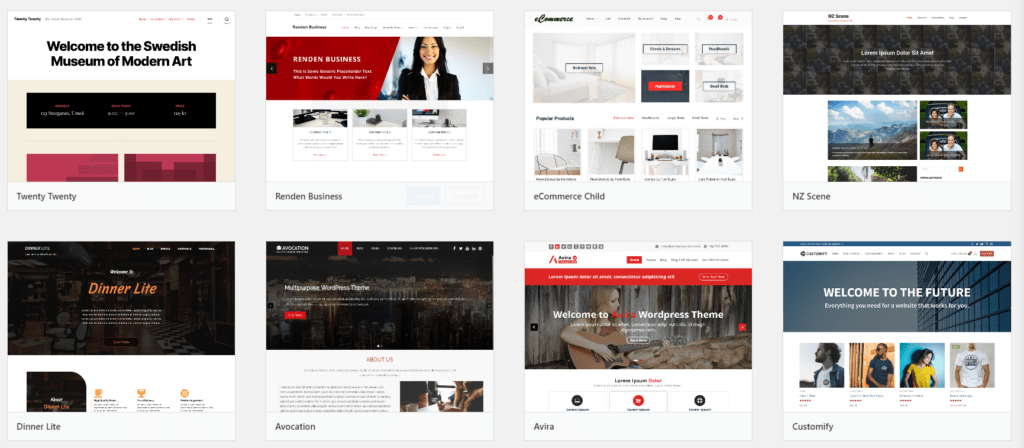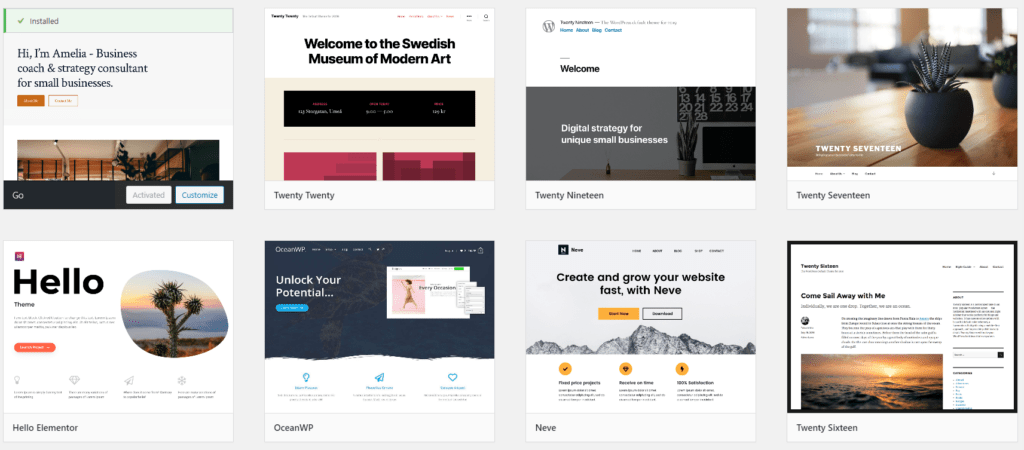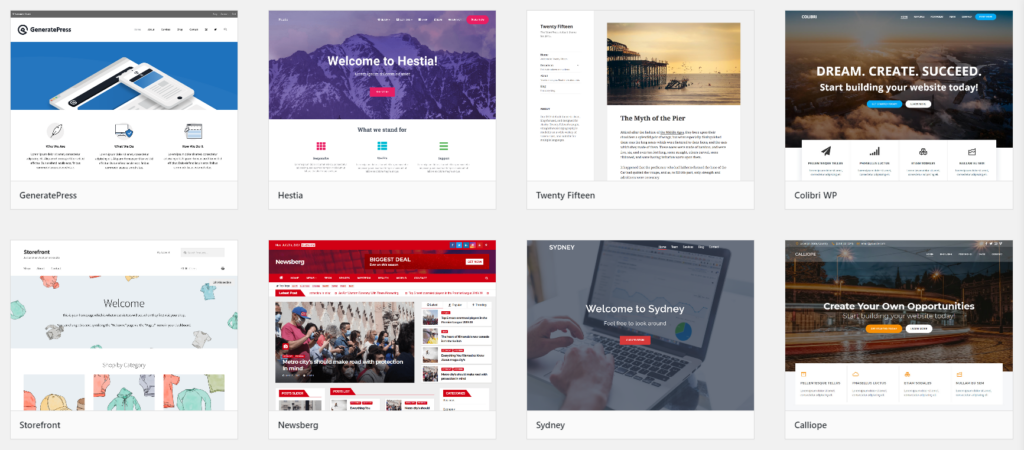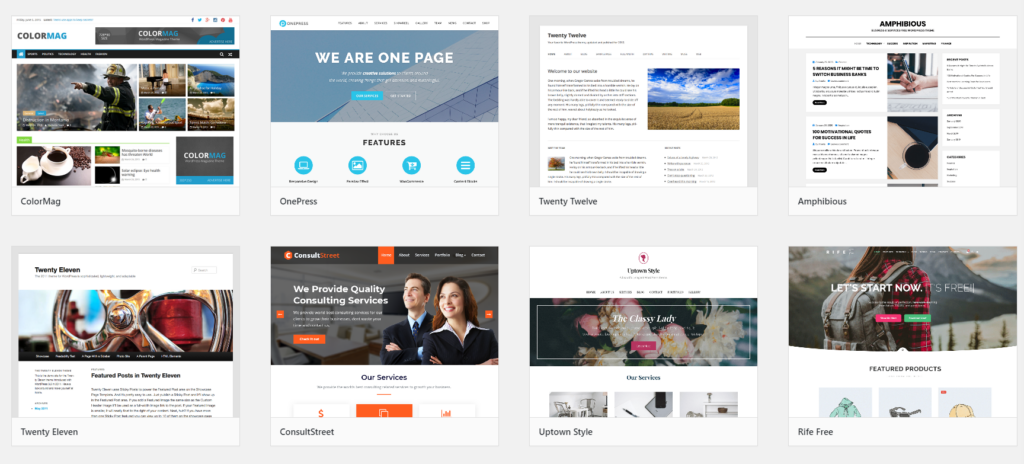How to Use a WordPress Website Builder
The most popular website platform is WordPress. Owning over 60% of the market, it’s features and capabilities have been essential in helping entrepreneurs start and grow a website. Custom designs, drag-and-drop editors, endless plug-ins (both free and paid), forms and videos allow any ‘average joe’ to make their own website.
WordPress Website Tutorial | How to Start a Website
Watch the video below to browse templates and themes, and learn how to use the website builder within WordPress! Plus helpful tips and tricks for making a better website!
Q: How much does WordPress cost?
A: WordPress will cost about $150-$500 p/yr
You need the WordPress Platform itself, along with Hosting and a Domain. An SSL Certificate is a great idea nowadays, but not necessary. A Managed WordPress is a great option as well. Templates and stock photos are included with the WordPress websites at the Focused Business Solutions shop.
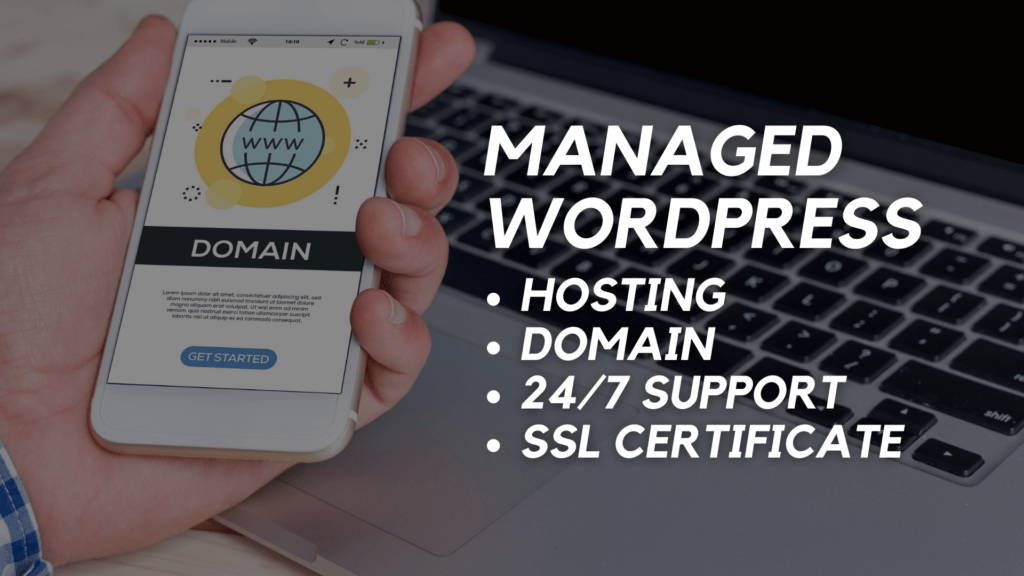
Q: How do I use the website builder provided by WordPress?
A: A drag-and-drop editor, called co-blocks or widgets, have every option imaginable to customize your website.
Available Themes to Start your Website
How WordPress helped my business grow
For the first few years of my Wedding DJ business, I used a website builder from GoDaddy. While it got the job done somewhat, I didn’t realize how much time I was wasting. Why? Because it was the wrong tool for the job. But after switching to WordPress, I’ve never looked back. My website and business look more professional, and it is a lead generation tool!
Use Websites to Collect Leads
Over 300 leads per year are collected through my DJ website. Websites are your online storefront, and it’s the preferred way for customers to do their research when making a purchase decision. The way it looks, communicates your value, encourages the steps to the sale are all factors that influence a visitor becoming a lead, and eventually a customer.
Is WordPress SEO friendly?
Yes! In WordPress, you can edit the title, URL, Alt tags, Meta Descriptions and more. Plus, there are tons of 3rd party plug-ins that can help supercharge your search engine optimization. With all tools, they give you the resources, and it’s up to you to use them to their fullest advantage.
Do I need to learn website coding?
You will never have to touch a piece of code, unless you want to! Hover over each co-clock in the menu bar on the left to see what each type does and how it looks on your website.
Tips for your website
Keep your website design simple and clean. Pick one main accent color to use for a splash of color in your website. Communicate to your audience who you are, what you do, why you’re great, and the next steps to get started. Great websites do not need to be flashy, immersive or bloated with content. Some of the best websites are 1-3 pages and are simple, yet effective.
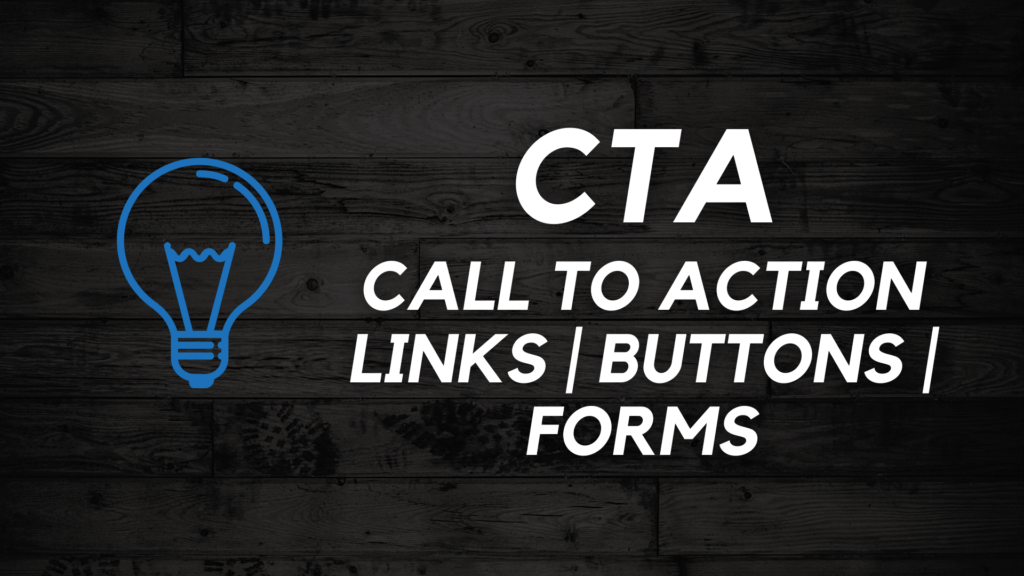
Include CTA’s in your website
Once visitors have learned all they want to know about your business, they decide to leave OR, take the next step. Include CTA’s or Calls to Action, link links, buttons or forms to lead the visitor to the next step. Remove the friction of the process and you’ll start receiving leads in no time. After all, that’s the point of a website right?
How do I start a website today?
Start your website today through our Managed WordPress platform. Our WordPress Options include Hosting, and you can search and buy a domain name, along with an SSL Certificate for security. 24/7 Support is included, so don’t feel intimidated getting started!